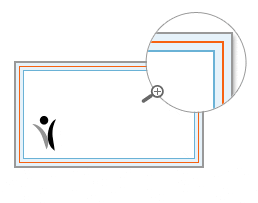- All Products
- Plastic Cards
Plastic KeytagsStandard Plastic C...Transparent CardsCard Holders & Car...Specialty Plastic ...Metal Plastic Card...
- Business Cards
Plastic Business C...Paper Business Car...Transparent Busine...
- Stickers
Paper Based Sticke...Vinyl Based Sticke...Product LabelsSpeciality Sticker...
- Food Packaging
Custom Food PaperCustom Paper CupsCustom Cartons & T...Custom Delivery Ba...Custom Bowls & Pla...
- Shop By Industry
Printing Services ...Coffee Shop& Cafes...Retail & In-store ...Real Estate Printi...
- More...
Marketing Material...Business Stationer...Swing Tag PrintingJewellery Display ...Clothing Hang TagsDoor HangersPrinted Fridge Mag...
Plastic Cards Business CardsStickersFood PackagingShop By IndustryMore...
All Products
Best Seller
A
B
C
- Custom Lunch Box
- Custom Takeout Bags
- Clothing Hang Tag 01
- Custom Cosmetic Labels
- Clothing Hang Tag 02
- Classic Linen 300gsm
- Custom Stickers
- Corrugated Wall Cups
- Custom Lunch Box Kraft
- Custom SOS Bags
- Clothing Hang Tag 03
- Corrugated Cup sleeve
- Custom Notepad Printing
- Clothing Hang Tag 04
- Clothing Hang Tag 05
- Clear Plastic Cards
- Custom Burger Box
- Clothing Hang Tag 06
- Custom Bottle Neckers
- Carbonless Book Printing
- Clothing Hang Tag 07
- Custom Chip Box
- Custom Flat Paper Bags
- Clothing Hang Tag 08
- Custom Snack Box
- Clothing Hang Tag 09
- Coffee Cup sleeve
- Custom Noodle Boxes
- Clothing Hang Tags 10
- Clothing Hang Tags 11
- Custom Carry Box
- Cards With Clear Bags
- Clothing Hang Tags 12
- Custom Sandwich Box
- Custom Window Lunch Boxes
- Coffee Cup Stickers
- Card Pockets
- Card Sleeves
- Classic Eggshell 300gsm
- Custom Die Cut Cards
- Clear(Transparent) Vinyl Stickers
- Clear Business Cards
- Classic Textured 300gsm
D
E
F
G
H
- Hang Sell Holders
- Hotel Key Card Holders
- Hairbow Display Cards
- Hologram Background Cards
- Hang Sell Holders
- Hologram Business Cards
- Hotel Tent Cards
- Hot Cup with Sleeves
- Hotel Loyalty Cards
- Hotel Welcome Cards
- Hotel Name Badges
- Hotel Baggage Claim Tags
- Hotel Plastic Business Cards
- Hotel Brochures
- Hotel Presentation Folder Printing
- Hotel Key Card Holders
I
K
L
M
N
P
- Paper Door Hangers
- Plastic Business Cards
- Plastic Membership Cards
- Paper Door Hangers
- PVC Membership Cards
- Plastic Gift Cards
- Plastic Door Hangers
- PVC Door Hangers
- Plastic Gift Cards
- Plastic Combo Card 1-up
- Promotional Pens
- Product Labels
- Presentation Folders
- Plastic Carry Bag
- Plastic Key Tags - 3up
- Plastic Key Tags - Single
- Plastic Loyalty Cards
- Plastic Discount Cards
- Plastic Promotion Cards
- Plastic Fundraising Cards
- Plastic VIP Cards
R
S
T
W
Plastic Cards
Business Cards
Stickers
Food Packaging
Shop By Industry
More...